A social media calendar template is essentially a pre-built spreadsheet or document designed to help you organize, schedule, and plan all your social media content ahead of time. Think of it as your strategic playbook—it transforms the chaos of last-minute posting into an intentional, streamlined process that keeps your message consistent and effective.
Why a Social Media Calendar Is Essential for Your Team
Let's get real. For most church communications teams, the week-to-week grind is a whirlwind. You're trying to sync online content with the current sermon series, promote huge events like Easter services, and still find time to capture those spontaneous moments of community life.
Without a solid plan, this often turns into a frantic scramble, leading to mixed messages and serious volunteer burnout. This is exactly where a social media calendar template becomes so much more than a spreadsheet. It’s the tool that brings order to all that creative chaos.
Imagine the peace of mind knowing what’s being posted every single day for the next month. A well-built calendar gives everyone on the team—from the communications pastor to the newest volunteer—a clear roadmap. It finally puts an end to the dreaded "What are we posting today?" question and makes sure every piece of content is tied directly to your mission.
From Reactive Scrambles to Proactive Strategy
The biggest change a calendar brings is a shift in mindset—from reactive to proactive. Instead of just posting on the fly to fill a gap, you're intentionally building a narrative over time. This structure is absolutely crucial for connecting your digital outreach to your real-world ministry goals.
- Ensures Message Cohesion: It makes sure the theme from Sunday's message is beautifully echoed in Monday's devotional post and Tuesday's video clip.
- Empowers Volunteers: It gives your team clear direction, making it far easier for volunteers to jump in and contribute meaningful content without needing constant hand-holding.
- Frees Up Creative Energy: When all the logistics are handled, your team can finally focus their energy on creating higher-quality, more engaging content instead of just trying to fill a slot.
A calendar truly comes to life when it’s built on clear objectives. Taking some time to explore effective goal setting frameworks can help you define what you're actually trying to achieve. This step ensures your content plan isn't just busy work but is actively moving you toward specific outcomes, like better event attendance or a more engaged online community.
A great social media calendar doesn't just organize your posts; it organizes your purpose. It’s the bridge between your church’s mission and your community’s daily feed, making your digital presence both intentional and impactful.
Ultimately, using a template completely changes your approach to social media for churches. It elevates it from a necessary chore into a powerful and life-giving ministry tool.
To see just how practical this is, let’s look at some common pain points a calendar solves right away.
Common Communication Challenges Solved by a Calendar
This table breaks down some of the most frequent struggles we see communications teams face and shows exactly how a calendar template provides a direct solution.
As you can see, a calendar isn't just about being organized—it's about creating a sustainable system that empowers your team and amplifies your ministry's voice.
Defining Your Core Content Pillars

Before you even think about dropping post ideas into your social media calendar template, we need to talk strategy. Without one, your calendar is just a messy collection of announcements and Bible verses. It won't be the powerful connection tool it’s meant to be. The entire foundation of a great social media strategy rests on what we call content pillars.
Think of these as the 3-5 core themes you’ll talk about over and over again. They’re the big-picture topics that communicate your church’s mission and resonate with your community. Getting these pillars right ensures every single post has a purpose, saving you from a feed that feels random or reactive. It’s the difference between throwing spaghetti at the wall and serving up a thoughtful, nourishing meal.
How to Identify Your Content Pillars
Your best content pillars live at the intersection of your church's mission and what your audience actually cares about. They aren't just topics you want to cover; they're themes that genuinely connect with the people you serve.
Grab your team and start brainstorming answers to a few key questions:
- What makes our church community unique?
- What questions do we get asked all the time?
- What core values do we want to be known for in our city?
- Which stories truly show the impact we're having?
As you talk, you'll start to see ideas group together into broader categories. For example, if you keep talking about your local food pantry and volunteer days, "Community Impact" could be a fantastic pillar. If stories about your worship team or kids' ministry keep coming up, you might have a "Behind the Scenes" pillar on your hands.
A well-defined content pillar acts like a filter. When a new post idea comes up, you can ask, "Does this support one of our core pillars?" If the answer is no, it's probably not the right content for your main channels.
From Pillars to Practical Post Ideas
Once you've landed on your 3-5 pillars, the fun begins. Now, you can start mapping specific post ideas to each one, and this is where your social media calendar template truly starts to shine. The goal here is to create variety within a consistent thematic structure.
Let's say one of your pillars is "Weekly Encouragement," pulling from the Sunday sermon. Instead of just one post, you can plan an entire week of content around it.
- Monday: Post a short video clip (Reel/Short) of the most powerful 60-second moment from the message.
- Wednesday: Create a simple, shareable graphic with an impactful quote from the sermon.
- Friday: Write a text-based post asking a discussion question related to the sermon's theme to get people talking.
Suddenly, one sermon becomes three distinct, valuable posts. You’re no longer scrambling for what to post next; you’re strategically building conversations around your core themes.
Real-World Examples of Content Pillars
To make this crystal clear, here are a few pillar examples I've seen work incredibly well for church comms teams, along with how they translate into actual posts.
When you establish these pillars upfront, you fill your social media calendar template with intention. Every post starts contributing to a larger story, building a consistent and compelling online presence that truly reflects your church’s heart.
Choosing and Customizing Your Template

Okay, you’ve got your content pillars mapped out. Now it's time to pick the right tool to actually bring your strategy to life.
Let's be clear: the best social media calendar template isn’t the one with the most bells and whistles. It's the one your team will actually use day in and day out. For most churches, especially those leaning on volunteers, this means finding that sweet spot between powerful features and genuine simplicity.
The goal here is to find a system that bends to your team’s natural workflow, not one that forces everyone into a rigid, complicated process. Let’s walk through some of the most practical options out there.
Comparing Popular Calendar Tools
The right tool really comes down to your team's size, budget, and how comfortable everyone is with technology. A simple spreadsheet can be an absolute workhorse, while a dedicated app can unlock some serious workflow magic. There’s no single right answer—only what’s right for your ministry.
Here’s a quick rundown of the most common choices I see churches make:
- Google Sheets: This is the ultimate starting point. It’s free, everyone can access it, and you can customize it endlessly. For a team that just needs a straightforward, no-frills calendar, a well-organized Google Sheet is often the most effective solution.
- Trello: Think of Trello as a digital corkboard with sticky notes. It’s super visual and uses a drag-and-drop system that most people find really intuitive. You can create columns for "Ideas," "In Progress," and "Scheduled," then slide post cards through your workflow. The free version is more than enough for most churches, making it a great step up from a basic spreadsheet.
- Asana: This is a much more powerful project management tool that’s built to handle complex workflows. It might be overkill for a solo volunteer, but it's perfect for larger teams juggling multiple campaigns or events. It lets you assign tasks, set due dates, and view your plan as a calendar, a list, or a Trello-style board.
Don't just take my word for it. Data shows that dedicated tools can make a real difference. Teams using them often see up to a 30% increase in getting content published on time and a 25% improvement in team collaboration. When you find a good free social media calendar template, you can integrate your post copy, images, and timing all in one place.
Choosing your tool is about empowering your people. If your volunteers are most comfortable with spreadsheets, start there. A perfectly designed Asana board that no one uses is far less effective than a simple Google Sheet that everyone updates.
Setting Up Your Template for Success
Once you’ve landed on a platform, it’s time to make it your own. A blank template is a good start, but a customized social media calendar template becomes your team's command center. The key is to add fields (or columns) that capture all the essential details needed to take a post from a rough idea to a published reality.
Your calendar should be able to answer any question someone might have about a piece of content just by looking at it. You’re building a system to eliminate confusion and make communication seamless.
Essential Fields for Your Calendar
Whether you're in a spreadsheet or a tool like Trello, these are the non-negotiable fields you need to include. They provide the backbone for clear planning and smooth execution.
- Date: The specific date the content will be published.
- Time: The exact time the post will go live.
- Platform(s): Which social media channels is this for? (e.g., Facebook, Instagram, TikTok).
- Content Pillar: Which core theme does this post support? (e.g., Community Impact, Weekly Encouragement). This keeps you on-strategy.
- Caption: The full text of the post. Having it here prevents that last-minute scramble to write something.
- Visuals: A link to the final image, graphic, or video file. This is crucial for keeping your assets organized and accessible.
- Status: Where is this post in your workflow? A simple dropdown with options like 'Idea,' 'Drafting,' 'Ready for Review,' 'Approved,' and 'Scheduled' works wonders.
By setting up these fields, you transform a generic template into a dynamic workflow tool. For churches looking to integrate this even further, exploring an all-in-one social media management for churches solution can show you how automation builds on this foundational structure. Getting this initial setup right is the most important step in creating a system that actually serves you well.
Planning Your Content for Maximum Engagement
Alright, you’ve got your content pillars nailed down and a template ready to go. Now comes the fun part: bridging the gap between big ideas and actual posts. This is where we turn strategy into a real, month-by-month plan that actually connects with people and, believe me, saves you a ton of time.
The secret? Batch planning.
Instead of waking up every single day in a panic, wondering what on earth to post, you’ll sit down just once a month to map everything out. This one shift gives you a bird's-eye view of your messaging, helping you strike that perfect balance between event promos, community stories, and scripture. For busy church teams, it’s a total game-changer.
Balancing Your Content Mix
One of the easiest traps to fall into is constantly promoting events. Before you know it, your feed looks less like a community hub and more like a never-ending billboard. A good social media calendar helps you see everything at once so you can be intentional about adding value, not just noise.
So, what does a balanced week actually look like?
- Inspiration (2 posts): Think a short, powerful clip from Sunday’s sermon or a simple, shareable graphic with a Bible verse.
- Community (1 post): Shine a spotlight on a volunteer who's doing amazing work or share a few photos from the last outreach event.
- Engagement (1 post): Ask a simple question to get the conversation started. Something like, "What's one thing you're thankful for this week?" works wonders.
- Promotion (1 post): A clear, helpful announcement for the upcoming youth group night or the new sermon series.
This kind of mix feels genuine and serves your people well. For more on this, we've got a whole guide on enhancing your church communications strategies for effective engagement.
A Sample One-Week Content Schedule
Let's make this practical. Let’s say your content pillars are "Sermon Encouragement," "Community Impact," and "Behind the Scenes." Here’s how you could schedule them out in your template for a single week.
See how that works? It's intentional and varied, reinforcing key messages without feeling repetitive. It gives your community multiple ways to connect throughout the week.
Here’s a simple visual breaking down the process of planning, timing, and scheduling your posts.
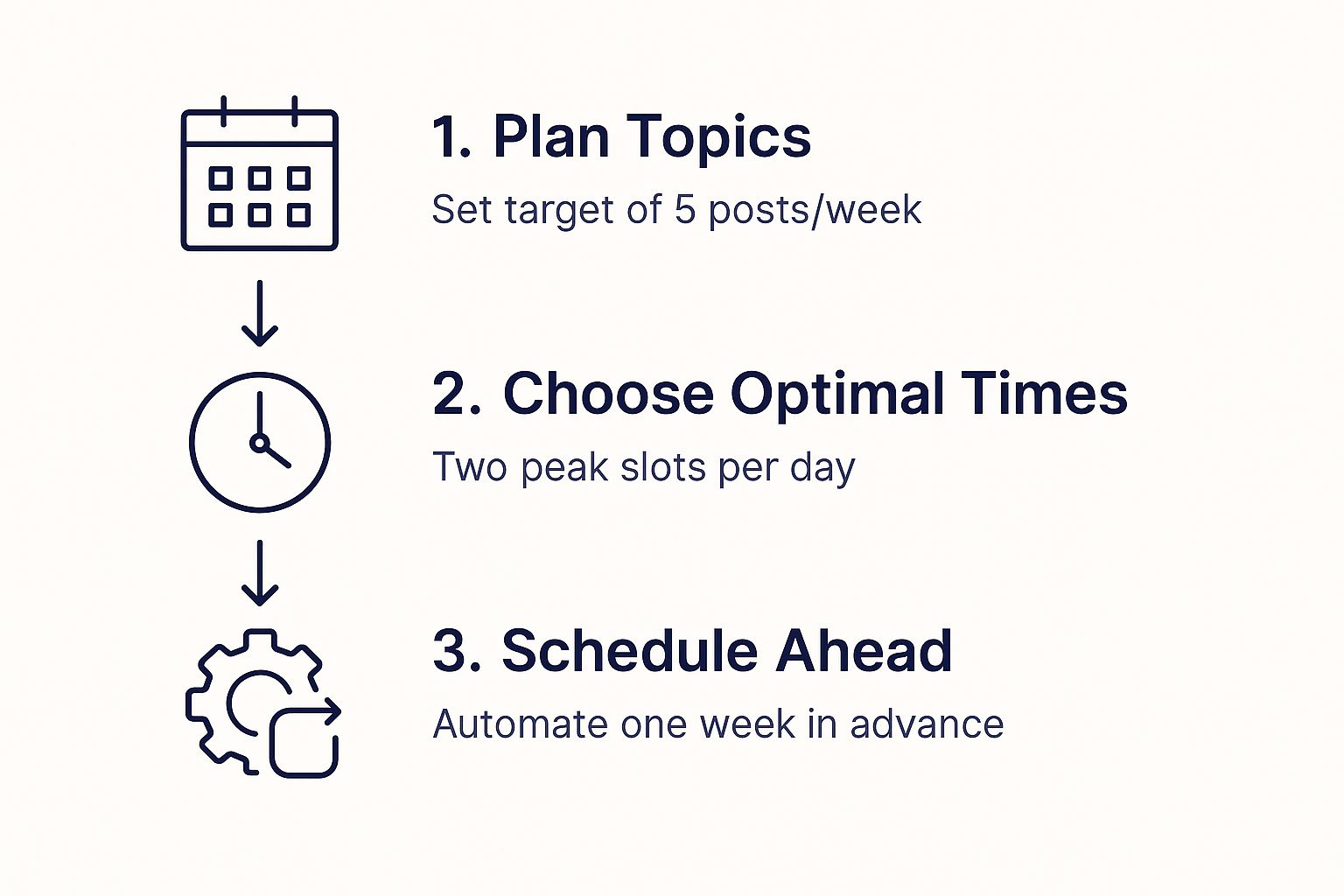
This workflow helps you move from frantic, last-minute posting to a calm, steady, and strategic presence online.
Tools and Time-Saving Tips
To get your calendar filled up quickly—especially with graphics—you might want to check out a bulk social media image generator. A tool like this can create a whole month's worth of branded sermon quote graphics in the time it usually takes to make just one.
Pro Tip: Don't let your calendar become a straitjacket. I always recommend planning your core posts a month ahead but leaving a few empty slots each week. This gives you the wiggle room to share spontaneous moments from church life or react to something happening in your community.
Planning ahead like this is what turns your social media from a weekly chore into a thriving part of your digital ministry.
Putting Your Social Media Plan into Action (and Making It Better)
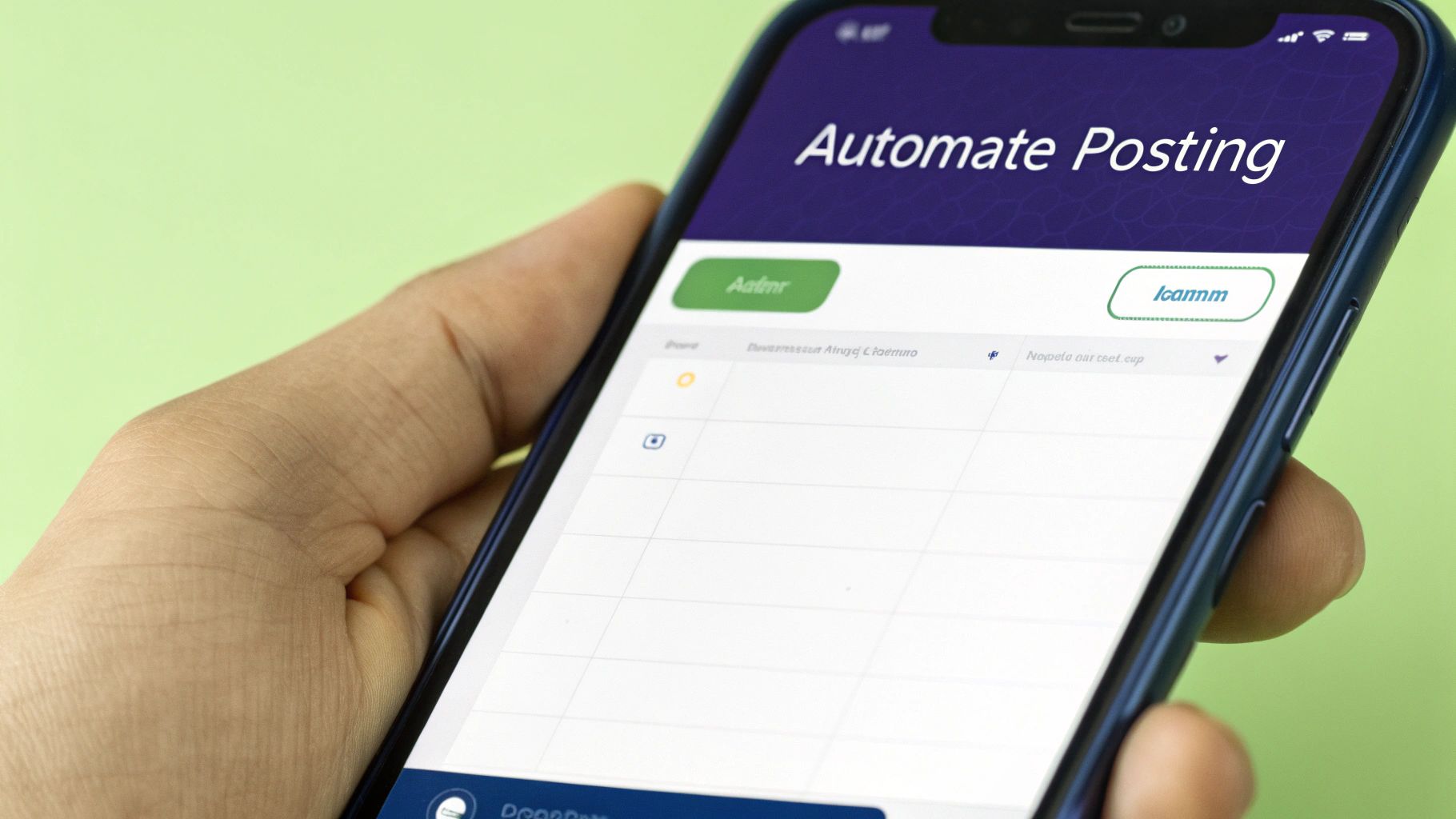
A beautifully organized social media calendar template is a fantastic start, but it doesn't mean much until you actually bring it to life. The best strategy in the world is just a piece of paper if it doesn’t lead to consistent, meaningful posts that actually connect with your people.
This is where the rubber meets the road. It’s all about shifting from planning to publishing and, just as importantly, listening to what your audience tells you so you can keep improving.
Create a Simple Review Process
A quick review and approval step is your best friend. It’s the simple checkpoint that catches typos, broken links, or posts that just don’t quite hit the right tone. This is especially helpful if you’re working with volunteers. The idea isn’t to create a bunch of red tape but to build a layer of supportive accountability.
It can be as easy as having a ‘Status’ column in your calendar. The content creator marks it as ‘Ready for Review,’ and a designated person—maybe the communications director or a lead volunteer—gives it a final look and changes the status to ‘Approved.’ This single point of approval keeps things simple and moving forward.
A great plan isn't about being rigid; it's about creating a reliable framework. Think of your calendar as the blueprint and the review process as the quality check that makes sure everything is built to last.
Once a post gets the green light, it’s time to schedule it. This is where you can reclaim hours of your time.
Automate Your Posts with Scheduling Tools
Manually posting everything in real-time is a surefire way to burn out. Using a scheduling tool is non-negotiable for any ministry team that wants to stay consistent without being glued to a screen all day.
Tools like Meta Business Suite (which is free for Facebook and Instagram), Buffer, or Hootsuite let you knock out all your scheduling at once. Just think: you could spend one hour on a Monday morning and have the entire week’s worth of posts ready to go. That frees you up to do what really matters—engaging with people in the comments and messages.
- Meta Business Suite: The perfect no-cost starting point for scheduling to Facebook and Instagram.
- Buffer: Known for its super clean and easy-to-use interface, which makes it great for volunteers.
- Hootsuite: A more powerful platform for managing multiple accounts and digging into deeper analytics.
Scheduling turns your calendar from a static document into an active communication engine. But the work doesn’t stop when the posts go live. The real learning starts when you pay attention to how people respond.
Monitor What Truly Matters
It's so easy to get caught up in "vanity metrics" like how many followers you have or how many likes a post gets. Those numbers feel good, but they don't really tell you if you're building relationships. Instead, zero in on the numbers that signal real conversation and connection.
To make sure your calendar is actually producing results, you have to track content performance effectively. Look for the interactions that show people are genuinely leaning in.
Meaningful Metrics to Keep an Eye On:
- Comments: Are people actually starting conversations? This is a huge win.
- Shares: Is your content so helpful or inspiring that people are passing it along to their friends?
- Saves: On Instagram, a "save" means your content was valuable enough for someone to want to come back to it later.
- Direct Messages (DMs): Are your posts prompting people to reach out for prayer or more info? That’s a powerful connection.
Tracking these metrics creates a feedback loop. What you learn from this month's posts should directly shape the content you plan for next month.
This leads to the last, critical piece of the puzzle: regular refinement. A quick monthly check-in to see what worked (and what didn't) is all it takes to adapt and improve. This simple habit is what makes your social media efforts smarter and more effective over time.
A Few Common Questions
Even the best-laid plans come with questions. When you're rolling out a new system like a social media calendar, a few things are bound to pop up. It's completely normal.
Here are some of the most common questions we hear from church communicators and volunteers, along with some practical answers to help you get going.
How Far Out Should We Plan Our Content?
For most churches, planning one month ahead is the sweet spot.
This gives you enough runway to think strategically, especially when you’re mapping out a new sermon series or gearing up for big events like Easter and Christmas. You get the benefit of a big-picture view without locking yourself into a plan so rigid it can't breathe.
We always suggest scheduling your core, can't-miss posts—the sermon clips, event reminders, and weekly devotionals—but intentionally leaving a few open slots each week. This gives you the best of both worlds.
The goal is structure, not a straitjacket. Your calendar should be a reliable framework that still leaves room for the spontaneous, in-the-moment posts that make your church’s social media feel real.
This hybrid approach means you can share a last-minute prayer request or celebrate a volunteer's birthday without throwing your whole plan into chaos. It keeps your feed timely and, most importantly, human.
What's the Best Free Social Media Calendar Template?
Honestly, for teams on a tight budget or trying to coordinate a handful of volunteers, you can't beat a simple Google Sheets template. It's totally free, super easy to customize, and anyone with a Google account can access it, which makes collaborating a breeze.
You can set up simple columns for all the essentials—date, platform, content pillar, caption, link to the visual, and status. Everyone can see and update it in real-time from their phone or computer. It’s a simple, powerful way to get your whole team on the same page.
Once you get your rhythm down, you might want to look into the free plans offered by more visual tools:
- Trello: Uses a really intuitive card-based system. It’s perfect for visually tracking a post from the "idea" stage all the way to "scheduled."
- Asana: A bit more robust, Asana lets you assign specific tasks to people and see your plan in different views, like a list, board, or a traditional calendar.
Starting with Google Sheets helps you build the right habits from day one. You can always move your process into a fancier tool later without losing your momentum.
How Do We Handle Last-Minute Changes?
This might sound counterintuitive, but a well-built social media calendar actually makes handling last-minute changes easier, not harder. When an event time gets moved or a service is canceled because of weather, you can avoid that frantic scramble.
The key is to have a clear process in place.
First, pick one person to be the official point person for any urgent updates to the calendar. This prevents confusion and makes sure changes are made consistently every time.
When a change comes in, that person just needs to:
- Update the shared calendar immediately. This is your team's single source of truth, so it has to be accurate.
- Tell the team. A quick message in your group chat or Slack channel is all it takes.
- Adjust any scheduled posts. If you use a scheduler like Buffer or Meta Business Suite, it only takes a second to edit, pause, or delete the affected posts.
This simple system turns a potential crisis into a straightforward, three-step task. Your calendar becomes the tool that absorbs the shock, giving your team the stability to communicate with clarity and calm, no matter what pops up.
Ready to build a social media calendar that saves you time and amplifies your ministry? ChurchSocial.ai provides an all-in-one platform with a visual calendar, AI-powered content creation, and easy scheduling tools designed specifically for churches. Discover how you can streamline your workflow and focus on what matters most at https://churchsocial.ai.



